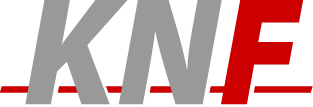-
hjb
backup file trees in rotating archives: feedback, questions, discussions about rsback
Text archives Help
- From: Keith Kruepke <keith AT kruepke.com>
- To: rsback AT lists.franken.de
- Subject: Re: [rsback] Validate backup
- Date: Sat, 31 May 2014 19:37:58 -0500
- List-archive: <http://lists.franken.de/pipermail/rsback>
- List-id: "backup file trees in rotating archives: feedback, questions, discussions about rsback" <rsback.lists.franken.de>
On 5/28/2014 2:06 PM, Hans-Juergen Beie wrote:
Christian-Josef Schrattenthaler schrieb am 28.05.14 11:21:From what I have seen, the rsback script depends on the rsync command to report any problems during the copy. If rsync exits with an error code, the script will delete the new backup and leave the rest of the backups in place. If everything finishes okay, the script will rotate all of the backups and update the history file. I have only ever encountered two types of problems--destination filesystem out of disk space and SSH connection broken during rsync. Both of these issues result in the backup effectively being skipped that day.
Hi!
How can I validate if the backup ist ok?
Thanks,
Christian.
As long as your logs don't report errors everything should be ok.
If you don't believe it compare the files ;-)
Greetings
hjb :-?
Since the backup from rsback is just a copy of the files, you could compare the backup to the original files manually to validate the backup. If you backup over SSH, this would be a bit tricky and would probably involve using md5sum. It sounds like you are probably doing a local backup to USB, in which case a recursive diff would probably work well. This assumes that by the time you attempt to validate the original files have not yet been updated.
Regards,
Keith
- Re: [rsback] Validate backup, Keith Kruepke, 06/01/2014
Archive powered by MHonArc 2.6.19+.