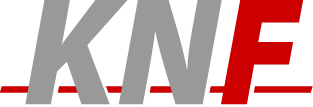-
sctp
SCTP Discussions
Text archives Help
- From: Andreas Jungmaier <ajung AT exp-math.uni-essen.de>
- To: discussion AT sctp.de, Jorma Rigotti <jorma.rigotti AT icn.siemens.it>
- Subject: Re: [SCTP-Discussion] mulp
- Date: Tue Jul 17 11:07:01 2001
- List-id: SCTP Discussions <discussion.sctp.de>
- Organization: University of Essen, Germany
-----BEGIN PGP SIGNED MESSAGE-----
Hash: SHA1
On Monday, 16. July 2001 11:57, Jorma Rigotti wrote:
> All is working great with discard_server, terminal and echo_server...but
> how i can try mulp?
> Can someone give me an example to try it?
>
MULP works differently, as it was the first application.
It is "sort of" an interactive shell, with many features
simply missing, because I simply never got around
implementing them.
It is basically invoked as:
mulp [-htu] -s sourceaddr1,sourceaddr2,... -l localSCTPPort
[-d destaddr1 -d destaddr2 ....-r remotePort] [-p n]
[-b HBinterval] [-a #of datachunks] [-n #of datachunks]
with the
-s option to define the source address(es).
-l option to define the local port where inits are accepted.
-d option to define the destination address.
-r option to define the remote port where init is sent to.
-t option to activate data transmission
-u option to use the local listening port as source port in init
-b 'HBinterval' to switch on heartbeat every (RTO+HB.interval) msecs
It opens a callback funtion for inputs form stdin, an then executes
void ulp_stdin_cb(int fd, short int revents);
where the "parser" is located. So you can execute a few commands.
Basically, when sending data is chosen, a timer is started, that
is triggered to send data every "timeoutval" milliseconds.
(where "timeoutval" can be set at the command line).
You can also do Heartbeats on request.
The program is not at all cleanly written, and has been modified
a lot of times for special purposes (or just playing around).
It also has a ping-ping mode, where chunks with the word "PING"
are send, and if it receives "PING", it sends back a "PONG".
Hope that helps,
(and I might add the contents of this mail to the manual for
the next round).
Regards,
- --
Andreas Jungmaier
- ----------------------------------------------------------------------------
\|/ _____ \|/ Andreas Jungmaier, Dipl.-Ing.
"@'/ , . \`@" University of Essen
ajung AT exp-math.uni-essen.de
/_| \___/ |__\ -> Computer Networking Tel. : +49 (0201) 183-7636
\___U_/ Technology Group <-
- ----------------------------------------------------------------------------
PGP Public Key and Fingerprint: see http://www.exp-math.uni-essen.de/~ajung
- ----------------------------------------------------------------------------
-----BEGIN PGP SIGNATURE-----
Version: GnuPG v1.0.5 (GNU/Linux)
Comment: For info see http://www.gnupg.org
iD8DBQE7VFSAd2Uw+xBvGUIRAv61AJ43LgB6GAioaFOc7ZgqMvpydK6rQACdGfiQ
zGUNnXkRzkjnkcgkjNHhAS8=
=FSQ5
-----END PGP SIGNATURE-----
- [SCTP-Discussion] mulp, Jorma Rigotti, 07/16/2001
- Re: [SCTP-Discussion] mulp, Andreas Jungmaier, 07/17/2001
Archive powered by MHonArc 2.6.19+.