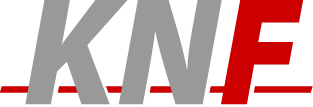-
sctp
SCTP Discussions
Text archives Help
- From: Andreas Jungmaier <ajung AT exp-math.uni-essen.de>
- To: "Denio Mariz" <dmts AT cin.ufpe.br>, <discussion AT sctp.de>
- Cc: <dreibh AT exp-math.uni-essen.de>, <michael.tuexen AT icn.siemens.de>, <herbert.hoelzlwimmer AT icn.siemens.de>
- Subject: [SCTP-Discussion] Re: Testing the sctplib-1.0.0-pre14
- Date: Sat Nov 17 16:52:01 2001
- List-id: SCTP Discussions <discussion.sctp.de>
- Organization: University Essen
-----BEGIN PGP SIGNED MESSAGE-----
Hash: SHA1
Hello Denio,
we would sure like you to help us regarding that goal !
It is just that we lack the time to adjust the documentation
at the same time as the programs.
So, for now, it means: "Use The Source, Luke !" :-)
or so I think the great Jedi-Master Yoda put it...
HOWEVER, we are very willing and able to help you out,
if you ask us a lot of small questions at a time ;-)
If the result of your work were a set of web-pages
that document how to use our test programs, then we could
integrate that into our distribution, if you agree
(and thus help other users !).
Here it goes:
Most of the example programs are client/server. Some use only the
sctplib (and thus the API documented in the file sctp.h,
respectively Section 10 of RFC 2960 -> subdirectory PROGRAMS).
Some use the socket API library (the interface of which is documented
in draft-ietf-tsvwg-sctpsocket-01.txt). This library converts the
API from sctp.h to a socket-like API (subdirectories SOCKETAPI
for the library, SOCKET_PROGRAMS for example programs).
Some programs use the SCTP demon, which is an SCTP protocol
engine running as a demon, that (locally) interacts with
SCTP user processes by use of a UDP interprocess-communication.
Thus you can have one (privileged) SCTP process, and a lot of
(unprivileged) SCTP user processes. These user processes must
link the library in subdirectory SCTPDLIB, and include the file
<ua.h>. Examples for these SCTPD user programs are in subdirectory
SCTPD_PROGRAMS. Look at daytime_simple.c for a simple example.
> After compilation over Red Hat Linux 7.0 (little adjusts in Makefiles and
> compilation), some executables are available (in various directories). They
> are:
chat: a simple talk program, several of these can connect to an
echo_tool-server started with the -b flag.
combined_server: one server program, that acts as echo_server,
discard_serevr and daytime_server
daytime_server: a server that tells you the time, if you connect to
it via the terminal-program.
daytime_simple: idem, but uses sctpd
discard_server: discard everything that is sent to it
echo_monitor: gives stats about an echo server
echo_server: echoes all back, that a client sends to it
echo_tool: a more complex and sophisticated echo_server, prints stats
monitor: monitors stats of an association, and prints them nicely
formatted in a terminal window (uses ncurses).
mulp: an obsolete, old, very confusing, hacky program, this was the first
one we used at all.
test_tool: this should help you test and understand the protocol. It reads
script files and performs respective actions. Very nice.
> sctpdaytime_server, sctpd_terminal, sctp_monitor,
> terminal, terminal_monitor, test_tool.
>
> But, the documentation (sctplib-1.0) talk about a few ones: echo_tool,
> echo_server, discard_server. So I would like to ask you for some help to
> put the pieces together, that is, how to use these test tools.
>
> Do you have some aditional documentation about how to compose a test
> scenario ?
Not yet !
> I think this is a good way to start understanding the tools over the
> library and, next, the library itself.
> I am not talking about internals (how the tool does), but about how to put
> the tools to work together and what to expects from it. Something like:
> "suppose you have two machines A and B. You must start the tool X with
> params X1, X2 and the tool Y with params Y1, Y2,.....and X and Y will
> establish an association and ....."
>
Generally, you can test all these programs on two single-homed Linux or
FreeBSD boxes connected by a loopback cable. I suggest you use ethereal as
packet tracer, which has a very nice interface for SCTP. Then you can easily
figure out when something goes wrong (i.e. you tried to connect to
a wrong port, or something similar).
Hope that helps,
Best regards,
Andreas
- --
- ------------------------------------------------------------------------
Dipl.-Ing. Andreas Jungmaier | _
Computer Networking Technology Group | ASCII ribbon campaign ( )
University of Essen | - against HTML email X
http://www.exp-math.uni-essen.de/~ajung | & vcards / \
-----BEGIN PGP SIGNATURE-----
Version: GnuPG v1.0.6 (GNU/Linux)
Comment: For info see http://www.gnupg.org
iD8DBQE79pWAXAsLBNOCSsARAhK9AJ9gSzms4guMAgWD2XuIM3+itf5BJACfX0J8
mZxgQII3UxLRehkHZQCbPh8=
=B5Fz
-----END PGP SIGNATURE-----
- [SCTP-Discussion] Testing the sctplib-1.0.0-pre14, Denio Mariz, 11/17/2001
- [SCTP-Discussion] Re: Testing the sctplib-1.0.0-pre14, Andreas Jungmaier, 11/17/2001
Archive powered by MHonArc 2.6.19+.