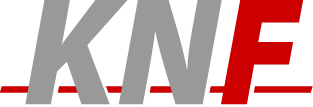-
sctp
SCTP Discussions
Text archives Help
- From: Michael Tuexen <Michael.Tuexen AT micmac.franken.de>
- To: "Jeff McDonald" <kinggori AT msn.com>
- Cc: discussion AT sctp.de
- Subject: [SCTP-Discussion] Re: StreamEngine Instance doesn't exist
- Date: Fri Feb 24 22:42:24 2006
- List-id: SCTP Discussions <discussion.sctp.de>
Hi Jeff,
see my comments in-line.
Best regards
Michael
On Feb 24, 2006, at 22:34 Uhr, Jeff McDonald wrote:
Thanks for your reply Michael,This means that both machines can not talk to each other...
I tried ping by typing
ping <IP address of other machine>
while other machine had server_tool running and I got no reply.
So both are in separate networks. You need a router which connects both machines
I'm using 2 seperate machines (My desktop and laptop) which are connected to a router. I'm running Linux Fedora Core 3 on one machine and Linux Fedora Core 4 on the other. I'm running them as a virtual machine (using VMWare). I'm using bridged networking so that the linux OS has its own IP address.
I can connect to the internet normally and I'm not behind a firewall.
Here is my ip addr output:
-------------------
1st Machine
-------------------
[root@localhost programs]# ip addr
1: lo: <LOOPBACK,UP> mtu 16436 qdisc noqueue
link/loopback 00:00:00:00:00:00 brd 00:00:00:00:00:00
inet 127.0.0.1/8 scope host lo
inet6 ::1/128 scope host
valid_lft forever preferred_lft forever
2: eth0: <BROADCAST,MULTICAST,UP> mtu 1500 qdisc pfifo_fast qlen 1000
link/ether 00:0c:29:40:e4:a9 brd ff:ff:ff:ff:ff:ff
inet 192.168.0.102/24 brd 192.168.0.255 scope global eth0
inet6 fe80::20c:29ff:fe40:e4a9/64 scope link
valid_lft forever preferred_lft forever
3: sit0: <NOARP> mtu 1480 qdisc noop
link/sit 0.0.0.0 brd 0.0.0.0
-------------------
2nd Machine
-------------------
1: lo: <LOOPBACK,UP> mtu 16436 qdisc noqueue
link/loopback 00:00:00:00:00:00 brd 00:00:00:00:00:00
inet 127.0.0.1/8 scope host lo
inet6 ::1/128 scope host
valid_lft forever preferred_lft forever
2: eth0: <BROADCAST,MULTICAST,UP> mtu 1500 qdisc pfifo_fast qlen 1000
link/ether 00:0c:29:73:7e:49 brd ff:ff:ff:ff:ff:ff
inet 192.168.40.128/24 brd 192.168.40.255 scope global eth0
inet6 fe80::20c:29ff:fe73:7e49/64 scope link
valid_lft forever preferred_lft forever
3: sit0: <NOARP> mtu 1480 qdisc noop
link/sit 0.0.0.0 brd 0.0.0.0
Note that I use 192.168.0.102 (machine 1) and 192.168.40.128 (machine 2) as my IP address
and configure routes at each machine. So what is the output of
netstat -nr
Best regards
Michael
Hope you can help out
Thanks :)
From: Michael Tuexen
<Michael.Tuexen AT micmac.franken.de>
To: "Jeff McDonald"
<kinggori AT msn.com>
CC:
discussion AT sctp.de
Subject: Re: StreamEngine Instance doesn't exist
Date: Fri, 24 Feb 2006 21:44:39 +0100
Hi Jeff,
see my comments in-line.
Best regards
Michael
On Feb 24, 2006, at 20:30 Uhr, Jeff McDonald wrote:
Hello Michael and all,Nothing is wrong. These Errors are false. Just set Current_error_log_ to 0 in
Thanks for your advice regarding using Linux. I managed to install and compile sctplib according to your instructions without trouble. But when I try running programs I always get errors. Can you please have a look at the errors and give me an idea as to what might be wrong?
Im using Fedora Core 3 on one machine and 4 on the other.
Here are 3 scenarios
---------------------------------------
Scenario 1
---------------
[root@localhost programs]# ./echo_server -i & ./terminal -d 127.0.0.1 -i
[6] 10138
Error Info: 01:41:13.881 - mdi_readSCTP_control: association not set
Error Info: 01:41:13.882 - mdi_readSCTP_control: association not set
Error Info: Error Info: 01:41:13.883 - mdi_readSCTP_control:
association not setError Info: 01:41:13.885 - mdi_readSCTP_control:
association not set
Error Info: 01:41:13.882 - sci_getCookieLifeTime(): read SCTP-control failed
Error Info: 01:41:13.888 - mdi_readRX_control: association not set
Error Info: 01:41:13.890 - rxc_buffer instance not set !
01:41:13.891 - sci_getCookieLifeTime(): read SCTP-control failed
Error Info: 01:41:13.894 - mdi_readRX_control: association not set
Error Info: 01:41:13.894 - rxc_buffer instance not set !
Error Info: 01:41:13.977 - mdi_readLocalTag: association not set
Error Info: 01:41:13.979 - mdi_readAssociationID: association not set
Error Info: 01:41:13.980 - mdi_readSCTP_control: association not set
Error Info: 01:41:13.982 - mdi_readRX_control: association not set
Error Info: 01:41:13.983 - rxc_buffer instance not set !
hi
hi
hello
hello
globals.h and recompile.
Are the server and client running on the same machine? It seems that
---------------------------------------
Scenario 2
---------------
At the server:
[root@localhost programs]# ./echo_tool -V
At the client:
[root@localhost programs]# ./echo_tool -V -n 1 -d 192.168.40.128
nothing happens at both sides
the client can not reach the server. Is it possible via ping?
---------------------------------------The association has not been established. It is the same problem as
Scenario 3
---------------
At the server:
[root@localhost programs]# ./echo_server
At the client:
[root@localhost programs]# ./terminal -V -d 192.168.40.128
hello
Error Info: 22:07:27.706 - se_ulpsend: StreamEngine Instance doesn't
exist....Returning !
sctp_send: internal error !
above. Is there a firewall running at the client and/or server?
- [SCTP-Discussion] StreamEngine Instance doesn't exist, Jeff McDonald, 02/24/2006
- [SCTP-Discussion] Re: StreamEngine Instance doesn't exist, Michael Tuexen, 02/24/2006
- [SCTP-Discussion] Re: StreamEngine Instance doesn't exist, Jeff McDonald, 02/24/2006
- [SCTP-Discussion] Re: StreamEngine Instance doesn't exist, Michael Tuexen, 02/24/2006
- RE: [SCTP-Discussion] Re: StreamEngine Instance doesn't exist, Jeff McDonald, 02/24/2006
- Re: [SCTP-Discussion] Re: StreamEngine Instance doesn't exist, Michael Tuexen, 02/25/2006
- RE: [SCTP-Discussion] Re: StreamEngine Instance doesn't exist, Jeff McDonald, 02/24/2006
- [SCTP-Discussion] Re: StreamEngine Instance doesn't exist, Michael Tuexen, 02/24/2006
- [SCTP-Discussion] Re: StreamEngine Instance doesn't exist, Jeff McDonald, 02/24/2006
- [SCTP-Discussion] Re: StreamEngine Instance doesn't exist, Michael Tuexen, 02/24/2006
Archive powered by MHonArc 2.6.19+.