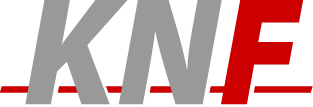-
sctp
SCTP Discussions
Text archives Help
- From: "Smedley, Mark" <mark.smedley AT logicacmg.com>
- To: "Michael Tuexen" <Michael.Tuexen AT micmac.franken.de>
- Cc: <discussion AT sctp.de>
- Subject: [SCTP-Discussion] Hi, I have some simple problem about my SCTP server program
- Date: Fri Jun 2 19:42:12 2006
- List-id: SCTP Discussions <discussion.sctp.de>
Unfortunately winpcap cannot capture loopback traffic, a windows
limitation.
>Are you sure that also the Windows firewall
>(I think there is a standard one) is disabled?
I just double checked and the windows firewall is definitely disabled.
> Sure, but she is available again on Tuesday, we have public holiday
> on Monday.
OK thanks, I'll see if I can sort a linux box or try to compile for HPUX
on Monday,
and post an update on Tuesday. I'm still keen to get the windows version
working
As it is more convenient for me but if I can get a *nix host working
then it should
Be easier to debug with ethereal etc if I try to go
linux<-SCTP->windows.
On a side note, how do I get my responses to be part of the thread on
the discussion?
I'm sure I'm annoying everyone by my replies being new threads!
Thanks again for your efforts today Michael, enjoy the long weekend!!!
Mark.
-----Original Message-----
From: Michael Tuexen
[mailto:Michael.Tuexen AT micmac.franken.de]
Sent: 02 June 2006 18:12
To: Smedley, Mark
Cc:
discussion AT sctp.de
Subject: Re: [SCTP-Discussion] Hi, I have some simple problem about my
SCTP server program
Can you use ethereal on the loopback interface on Windows? Does is show
SCTP packets?
Best regards
Michael
PS: For development I would always prefer a Unix system...
(I personally prefer it even for non-development stuff)
On Jun 2, 2006, at 6:53 PM, Smedley, Mark wrote:
> Thanks again Michael,
>
> Yep I can ping my 65.22 and also the loopback 127.0.0.1 No problem. I
> don't have a local firewall running on my machine.
> I'm confident that the connectivity is there.
>
> I guess now is the time to ask a couple of basic questions,
>
> 1. I should be able to run this from a dos prompt right?
> Meaning I don't need to be running from cygwin or interix Shell?
>
> 2. (Assuming things are working) If I run combined_server and then
> connect the terminal to it, I can type in a string and it pops up on
> the server stdout?
>
> Is it likely that we will be able to resolve this? I'm under pressure
> to progress and need to decide if this is worth persuing this or if I
> need to go grab a linux box and run sctplib or the kernel
> implimentation there.
>
> Perhaps Irene could offer some assistance? I'll happily submit some
> doc Updates if we diagnose what I've done wrong or neglected to do
> during Install.
>
>
> Cheers,
> Mark.
>
>
> -----Original Message-----
> From: Michael Tuexen
> [mailto:Michael.Tuexen AT micmac.franken.de]
> Sent: 02 June 2006 16:51
> To: Smedley, Mark
> Cc:
> discussion AT sctp.de
> Subject: Re: [SCTP-Discussion] Hi, I have some simple problem about my
> SCTP server program
>
> Hi Mark,
>
> Irene (who ported it) run it on XP... I'm not an expert in Windows...
> So it does look like Windows does not provide a loopback address.
>
> Can you ping 158.234.65.22?
>
> Is there a firewall running? Can you disable it?
>
> Best regards
> Michael
>
> On Jun 2, 2006, at 4:51 PM, Smedley, Mark wrote:
>
>> Thanks Michael, already tried that though....
>> --
>> C:\Program Files\sctplib>combined_server -s 127.0.0.1 Error Info:
>> 15:29:22.055 - User gave incorrect address !
>> sctp_registerInstance: you passed an invalid/wrong address.
>>
>> C:\Program Files\sctplib>combined_server -s localhost Error Info:
>> 15:29:32.244 - Address Error in
>> sctp_registerInstance(localhost)
>> sctp_registerInstance: an error occured.
>>
>> C:\Program Files\sctplib
>> --
>>
>> I also tried executing the server without specifying a source address
>> And get the same errors on the server side.
>> On the client side I get this....
>> --
>> C:\Program Files\sctplib>terminal -d 158.234.65.22 Error Info:
>> 15:44:21.280 - flow control instance not set !
>> Error Info: 15:44:21.280 - flow control instance not set !
>> sctp_receiveUnsent: unknown value (-5) returned.
>> Error Info: 15:44:21.280 - rtx_buffer instance not set !
>>
>> C:\Program Files\sctplib>terminal -d 127.0.0.1 this is supremely
>> frustrating!!!!!!
>> Error Info: 15:45:23.600 - se_ulpsend: StreamEngine Instance doesn't
>> exist....Returning !
>> sctp_send: internal error !
>> arrrgh!!
>> Error Info: 15:45:31.301 - se_ulpsend: StreamEngine Instance doesn't
>> exist....Returning !
>> sctp_send: internal error !
>> ^C
>> C:\Program Files\sctplib>
>> --
>>
>> It may be that I totally misunderstand the use of the programs, is
>> there documentation For the .exe's, cuz I'm basically guessing what
>> they should do?
>>
>> Has anyone successfully run 1.0.4 on an XP box????
>> Mark.
>>
>>
>> -----Original Message-----
>> From: Michael Tuexen
>> [mailto:Michael.Tuexen AT micmac.franken.de]
>> Sent: 02 June 2006 15:17
>> To: Smedley, Mark
>> Cc:
>> discussion AT sctp.de
>> Subject: Re: [SCTP-Discussion] Hi, I have some simple problem
>> about my
>
>> SCTP server program
>>
>> Since you are running on loopback, use 127.0.0.1 as the IP address
>> for
>
>> the client and the server instead.
>>
>> Best regards
>> Michael
>>
>> On Jun 2, 2006, at 3:06 PM, Smedley, Mark wrote:
>>
>>> Hi all,
>>>
>>> I'm about to develop a perl implimentation of sctp and am trying to
>>> get sctplib running on my XP box to IOT/develop against.
>>>
>>> I've copied the 3 dlls to sctplib install dir and run the installer.
>>>
>>> I get exactly the same failure on my Win XP SP2 box that Wei Hsiang,
>>> Hung is seeing and reported back in May 19th.
>>>
>>> Server Side:
>>> C:\Program Files\sctplib>combined_server -s 158.234.65.22 Error
>>> Info:
>>> 13:27:26.668 - mdi_readSCTP_control: association not set Error Info:
>>> 13:27:26.668 - mdi_readSCTP_control: association not set Error Info:
>>> 13:27:26.668 - sci_getCookieLifeTime(): read SCTP- control failed
>>> Error Info: 13:27:26.683 - mdi_readRX_control: association not set
>>> Error Info: 13:27:26.683 - rxc_buffer instance not set !
>>> ..........
>>>
>>> Then trying to connect the terminal:
>>> C:\Program Files\sctplib>terminal -d 158.234.65.22 Error Info:
>>> 13:27:26.668 - flow control instance not set !
>>> Error Info: 13:27:26.668 - flow control instance not set !
>>> sctp_receiveUnsent: unknown value (-5) returned.
>>> Error Info: 13:27:26.668 - rtx_buffer instance not set !
>>>
>>> C:\Program Files\sctplib>
>>>
>>> The terminal exits!
>>> the server continues to run.
>>>
>>> Am I missing something silly? otherwise, Appears broken to me?
>>> Thanks,
>>> Mark.
>>>
>>>
>>>
>>> This e-mail and any attachment is for authorised use by the intended
>>> recipient(s) only. It may contain proprietary material, confidential
>>> information and/or be subject to legal privilege. It should not be
>>> copied, disclosed to, retained or used by, any other party. If you
>>> are
>>
>>> not an intended recipient then please promptly delete this e-mail
>>> and
>
>>> any attachment and all copies and inform the sender. Thank you.
>>>
>>
>>
>
>
- RE: [SCTP-Discussion] Hi, I have some simple problem about my SCTP server program, Smedley, Mark, 06/02/2006
- Re: [SCTP-Discussion] Hi, I have some simple problem about my SCTP server program, Michael Tuexen, 06/02/2006
- <Possible follow-up(s)>
- RE: [SCTP-Discussion] Hi, I have some simple problem about my SCTP server program, Smedley, Mark, 06/02/2006
- Re: [SCTP-Discussion] Hi, I have some simple problem about my SCTP server program, Michael Tuexen, 06/02/2006
- RE: [SCTP-Discussion] Hi, I have some simple problem about my SCTP server program, Smedley, Mark, 06/02/2006
- Re: [SCTP-Discussion] Hi, I have some simple problem about my SCTP server program, Michael Tuexen, 06/02/2006
- Re: [SCTP-Discussion] Hi, I have some simple problem about my SCTP server program, Michael Tuexen, 06/02/2006
- [SCTP-Discussion] Hi, I have some simple problem about my SCTP server program, Smedley, Mark, 06/02/2006
Archive powered by MHonArc 2.6.19+.