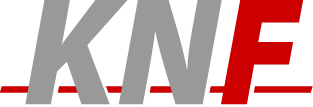-
sctp
SCTP Discussions
Text archives Help
- From: Tuexen Michael <Michael.Tuexen AT icn.siemens.de>
- To: "'discussion AT sctp.de'" <discussion AT sctp.de>
- Subject: RE: [SCTP-Discussion] Running SCTP
- Date: Mon Jun 18 10:09:01 2001
- List-id: SCTP Discussions <discussion.sctp.de>
Dear all,
the simplest way is to use only single homing.
Configure one ethernet interface on host A with the
address 192.168.1.1 and subnet mask 255.255.255.0.
Configure one ethernet interface on host B with the
address 192.168.1.2 and subnet mask 255.255.255.0.
Connect these interfaces with a hub.
Start on host A the discard server:
./discard_server -s 192.168.1.1 -V
You must be root to do this. The -s parameter tells the discard_server
the IP addresses it should use and the -V flags says: Be very verbose.
Start on host B the terminal client:
./terminal -s 192.168.1.2 -d 192.168.1.1 -V
You must also be root to run this. The -s parameter and the -V flag are
the same as above. The -d parameter tells the terminal client to connect
to the host with IP address 192.168.1.1. It connects (per default) to
a discard server on the specified host.
If you now type something on host B it is transmitted to host A and
discarded. You should see corresponding output (due to the -V flag) and
you can use Ethereal to watch the traffic.
Hope this helps
Happy SCTPing
Michael
Michael Tuexen Tel.: +49 89 722 47210
Siemens AG Fax: +49 89 722 48212
ICN WN CS SE 5 E-mail:
Michael.Tuexen AT icn.siemens.de
> -----Original Message-----
> From: Marjan Bozinovski
> [SMTP:marjanb AT cpk.auc.dk]
> Sent: Friday, June 15, 2001 4:22 PM
> To:
> discussion AT sctp.de
> Subject: [SCTP-Discussion] Running SCTP
>
> Hi,
>
> I am an SCTP beginner, and I have just installed the SCTP implementation on
> two PCs which work with FreeBSD. There is a documentation, which I have
> been reading, but, I still do not know how to run or start some
> communication between the two PCs which are connected via hub. Please
> explain me, what should I do in order to run an SCTP communication.
>
> Best regards,
> Marjan Bozinovski
- [SCTP-Discussion] Running SCTP, Marjan Bozinovski, 06/15/2001
- Re: [SCTP-Discussion] Running SCTP, M. Mueller, 06/16/2001
- [SCTP-Discussion] Running SCTP, Christopher Ross, 06/18/2001
- <Possible follow-up(s)>
- RE: [SCTP-Discussion] Running SCTP, Tuexen Michael, 06/18/2001
- Re: [SCTP-Discussion] Running SCTP, Marjan Bozinovski, 06/18/2001
Archive powered by MHonArc 2.6.19+.