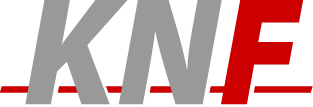-
sctp
SCTP Discussions
Text archives Help
- From: Michael Tuexen <Michael.Tuexen AT micmac.franken.de>
- To: <discussion AT sctp.de>
- Cc: Michael Mueller <bhu5nji AT yahoo.com>
- Subject: Re(2): [SCTP-Discussion] heartbeat-now viewing the graphic
- Date: Tue Aug 28 19:55:02 2001
- List-id: SCTP Discussions <discussion.sctp.de>
Dear all,
see my comments below.
Best regards
Michael
--
e-mail:
Michael.Tuexen AT micmac.franken.de
On Tue, Aug 28, 2001, Michael Mueller
<bhu5nji AT yahoo.com>
wrote:
>I appreciate the question and answer about testing configuration. I will be
>looking into dummynet. I should be able to compile it and run it in a Linux
>environment - correct?
No, it is part of the FreeBSD kernel, so it does NOT run Linux.
>
>The ASCII graphics below did not appear as intended in my email reader
>because of some local application configurations.
Well, are you using tools from this lovely small company ?
>
>Perhaps others have the same problem, so I offer the steps I used to correct
>the situation.
>
>In MS Outlook Express 5.5 I did the following:
You are ...
>
>Per email solution:
>0. opened a new window for the email (double click on email entry)
>1. email window menu: Format-Rich Text (to allow font selection)
>2. highlighted the graphic in the email
>3. email window menu: Format-Font, then choose Courier, chose OK/Apply
>4. switch back to plain text email format to avoid formatting: select on
>menu: Format-Plain Text
>
>Voila! Graphics make sense.
>
>All email solution is:
>1. main menu: Tools-Options
>2. select "Read" tab
>3. push "Fonts" button
>4. pulldown menu "Proportional fonts"; choose Courier
>5. optional: pulldown menu "Font sixe"; choose <size>
>6. push "OK" button
>
>Now you will read all email in fixed font Courier. I looked for a control
>that chooses fixed font instead of proportional font as the default font. I
>was not successful. THat is why I chose Courier for the proportional font.
>
>These instructions are for Western European settings in Outlook 5.5. YMMV.
>The adjustment is probably not unique to MS email readers. Instead, it is a
>fixed versus variable font issue.
>
>HTH,
>Mike
>
>----- Original Message -----
>From: "Tuexen Michael"
><Michael.Tuexen AT icn.siemens.de>
>To:
><discussion AT sctp.de>
>Sent: Tuesday, August 28, 2001 7:25 AM
>Subject: RE: [SCTP-Discussion] heartbeat
>
>
>Dear Sebastian,
>
>there is a perfect tool for making ASCII graphics
>called Email Effects, which is available from
>http://www.sigsoftware.com
>
>I can only answer (or comment) your question because
>the company I'm working for has bought a license
>from a well known sofware company so that I can read
>the file you have attached.
>Please use plain ASCII in future postings, or use at
>least .pdf.
>
>What OS are you using. The behaviour is, lets say,
>strange (or buggy). I tried the same here with FreeBSD
>and MacOS X and I had a correct behaviour. Only the
>interface, which was pinged, answered with the correct
>address. So your IP layer is strange and that affects also
>the SCTP layer.
>
>The testbed I'm using has dualhomed hosts with IP addresses
>in different networks and both hosts are connected by two
>HUBS/Switches. So both netwroks are physically seperated,
>therefore it is easy to produce path failures. More advanced
>tests are done using the following setup:
>
>
> +-------------+ +-------------+ +-------------+
> | Host A | | WAN Emulator| | Host Z |
> | | | | | |
> | 192.168.1.1|---------|192.168.1.254| | |
> | | | | | |
> | | |192.168.2.254|---------|192.168.2.1 |
> | | | | | |
> | | | | | |
> | | | | | |
> | | | | | |
> | | |192.169.2.254|---------|192.169.2.1 |
> | | | | | |
> | 192.169.1.1|---------|192.169.1.254| | |
> | | | | | |
> | | | | | |
> +-------------+ +-------------+ +-------------+
>
>The forwarding in host A is configure in a way that all packets for
>192.168.0.0 are send to 192.168.1.254 and all packets for 192.169.0.0
>are send to 192.169.1.254. Host B is configured in the same way.
>
>The WAN Emulator is a PC with 4 Ethernet interfaces running FreeBSD.
>The DUMMYNET package (part of the FreeBSD OS) is used to delay and/or
>drop packets. Therefore the packets between host A and host Z will
>experience loss, delay, reordering and so on. For more information see
>http://www.iet.unipi.it/~luigi/ip_dummynet/
>
>Hope that helps.
>
>Best regards
>Michael
>
>Michael Tuexen Tel.: +49 89 722 47210
>Siemens AG Fax: +49 89 722 48212
>ICN WN CS SE 5 E-mail:
>Michael.Tuexen AT icn.siemens.de
>
>> -----Original Message-----
>> From: S> ébastien Edel
>> [SMTP:s.edel AT nmg.fr]
>> Sent: Tuesday, August 28, 2001 11:47 AM
>> To: SCTP mailing list
>> Subject: [SCTP-Discussion] heartbeat
>>
>> hello all
>>
>> Please have a look to the attached file
>>
>> regards Sébastien << File: heartbeat.doc >>
>_______________________________________________
>discussion mailing list
>discussion AT sctp.de
>http://www.sctp.de/mailman/listinfo/discussion
>
>_______________________________________________
>discussion mailing list
>discussion AT sctp.de
>http://www.sctp.de/mailman/listinfo/discussion
- [SCTP-Discussion] heartbeat, Sébastien Edel, 08/28/2001
- Re: [SCTP-Discussion] heartbeat, Andreas Jungmaier, 08/28/2001
- <Possible follow-up(s)>
- [SCTP-Discussion] Heartbeat, Sébastien Edel, 08/28/2001
- Re: [SCTP-Discussion] Heartbeat, Andreas Jungmaier, 08/28/2001
- RE: [SCTP-Discussion] heartbeat, Tuexen Michael, 08/28/2001
- Re: [SCTP-Discussion] heartbeat-now viewing the graphic, Michael Mueller, 08/28/2001
- Re(2): [SCTP-Discussion] heartbeat-now viewing the graphic, Michael Tuexen, 08/28/2001
- Re: Re(2): [SCTP-Discussion] heartbeat-now viewing the graphic, Michael Mueller, 08/28/2001
- Re(2): [SCTP-Discussion] heartbeat-now viewing the graphic, Michael Tuexen, 08/28/2001
- Re: [SCTP-Discussion] heartbeat-now viewing the graphic, Michael Mueller, 08/28/2001
Archive powered by MHonArc 2.6.19+.