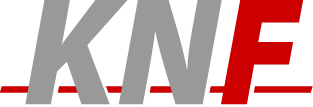-
sctp
SCTP Discussions
Text archives Help
Re: [SCTP-Discussion] Can I run the two tasks on the same machine for communicating using SCTP
Chronological Thread
- From: Michael Tuexen <Michael.Tuexen AT micmac.franken.de>
- To: Andreas Jungmaier <ajung AT exp-math.uni-essen.de>
- Cc: discussion AT sctp.de, Sameer Khan <sameer_sctp AT yahoo.com>
- Subject: Re: [SCTP-Discussion] Can I run the two tasks on the same machine for communicating using SCTP
- Date: Thu Jan 22 12:42:02 2004
- List-id: SCTP Discussions <discussion.sctp.de>
Hi Sameer,
I do not recommend the usage of mini-ulp and test_tool, these
have not been tested for a while.
Try the terminal tool and one of the servers, the combined server for
example.
Please note that you might have a problem to sniff on the loopback
interface on Solaris.
Please note that you have also to make sure that no port number
is used multiple times on a host. The terminal tool chooses now
the local port by random if it is not specified by the command
line. So you can start multiple terminal tools with a good chance
that the port numbers a different. But to be sure you have to specify
one on the command line.
Best regards
Michael
On 22. Jan 2004, at 10:37 Uhr, Andreas Jungmaier wrote:
-----BEGIN PGP SIGNED MESSAGE-----
Hash: SHA1
Hi Sameer,
please see comments below:
On Thursday 22 January 2004 06:55, Sameer Khan wrote:
Hi,Servers: chargen_server, combined_server, daytime_server, discard_server
I have downloaded sctplib-1.0.1 .
After compilation I got many executables in the sctplib/programs directory.
Can someone tell me which tasks should i run to make them communicate
(which are client and which are server).
echo_server, echo_tool
Clients: terminal, echo_tool
Test tools: echo_monitor, localcom, mini-ulp, monitor, test_tool
Can I run the two tasks on the
same machine and make them communicate using the loopback address. The
operating system I am using is Solaris 8.
That should be possible, although with a slightly "dirty" workaround:
use the -i switch on the applications, e.g. for terminal and echo_server.
Like this:
bash # ./echo_server -i -V
and
bash # ./terminal -V -i -d 127.0.0.1
and you should be able to trace the connection establishment, e.g.
with ethereal or tcpdump, or whatever you are using.
Best regards,
Andreas
- --
Dipl.-Ing. Andreas Jungmaier
Computer Networking Technology Group
University of Duisburg-Essen
http://www.exp-math.uni-essen.de/~ajung
PGP Key-ID: D382 4AC0
PGP Key-Fingerprint: 228C 7C2C 3381 2DD4 9998 2812 5C0B 0B04 D382 4AC0
-----BEGIN PGP SIGNATURE-----
Version: GnuPG v1.2.3 (GNU/Linux)
iD8DBQFAD5nSXAsLBNOCSsARArFaAJwPDxVgyA8K34kiaz+plRkxX7Q9ZwCgngMP
qOv84aWqm+XtBR3TXlElLII=
=6azI
-----END PGP SIGNATURE-----
_______________________________________________
discussion mailing list
discussion AT sctp.de
http://www.sctp.de/mailman/listinfo/discussion
- [SCTP-Discussion] Can I run the two tasks on the same machine for communicating using SCTP, Sameer Khan, 01/22/2004
- Re: [SCTP-Discussion] Can I run the two tasks on the same machine for communicating using SCTP, Andreas Jungmaier, 01/22/2004
- Re: [SCTP-Discussion] Can I run the two tasks on the same machine for communicating using SCTP, Michael Tuexen, 01/22/2004
- Re: [SCTP-Discussion] Can I run the two tasks on the same machine for communicating using SCTP, Andreas Jungmaier, 01/22/2004
Archive powered by MHonArc 2.6.19+.