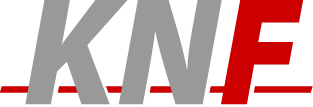-
sctp
SCTP Discussions
Text archives Help
- From: Stüdi, Patrick <stuedip AT student.ethz.ch>
- To: <discussion AT sctp.de>
- Subject: Re: [SCTP-Discussion] Multihoming
- Date: Fri Oct 22 14:22:01 2004
- List-id: SCTP Discussions <discussion.sctp.de>
Thank you Micheal,
>Can you do the same with the combined_server and the terminal tool from
the sctplib?
I did and it works fine. shutting down one interface forces the stream to
take the second path, as one would expect.
So it seems to be a problem with the sctpmultiserver/sctpterminal program. or
my handling. I'm using sctlib-1.0.1 and socketapi-1.3.1.
> Why does this happen? Have you closed the first association?
No, I'm not closing anyting. Actually, I double checked and in the two init
packet are sent from the two interfaces, and the two init_acks as well.
that's how it should be isn't it?
>Or are you using the the 1toMany style API and auto closing is happending?
I'm just using the example programs shipped with socketapi-1.3.1, I never
heard about 1toMany style API, what is this?
>Do you still want to send DATA?
yes, and I'm expecting the data to go over the second interface when the
primary is down. But from the ethereal dump I can see that the terminal
program still tries to send over the primary. From time to time a FORWARD_TSN
is sent as well, also on the primary, but of course none of these packets
arrive at the server. Only a few Heartbeat packets sent over the second
interface arrive at the server. And the second path is indeed up, I can ping
the server on its second interface without any problem.
Best Regards,
Patrick
________________________________
From: Michael Tuexen
[mailto:Michael.Tuexen AT micmac.franken.de]
Sent: Wed 10/20/2004 9:06 PM
To: Stüdi, Patrick
Cc: discussion (E-mail)
Subject: Re: [SCTP-Discussion] Multihoming
See my comments below.
Best regards
Michael
On Oct 20, 2004, at 19:05 Uhr, Stüdi, Patrick wrote:
> Hi,
>
> thanks for the mail. I used ethereal now to trace the whole scenario.
> remember I start sctpmultiserver on machineA (192.168.220.11,
> 192.168.221.12) and sctpterminal on machineB (192.168.220.7,
> 192.168.221.8).
>
>> are both addresses exchanged during the association setup?
> yes, both addresses are exchanged in an init chunk (addresses of A)
> and initACK (addresses of B).
>
> then after exchanging an SCPT cookie packet, another init/initACK are
> exchanged. then some
Why does this happen? Have you closed the first association? Or are you
using the
the 1toMany style API and auto closing is happending?
> hearbeats/acks and finally data, transmitted from A's 192.168.220.11
> to B's 192.169.220.7, which is the primary address. but after taking
> interface eth1 down on machine B (which is 192.168.220.7) only
> heartbeats are received by B's second interface, originating from A's
> second interface.
Do you still want to send DATA?
Can you do the same with the combined_server and the terminal tool from
the sctplib and
run them with -V to see all notifications?
>
> Thanks for helping.
>
> Best regards,
> Patrick
>
>
>
> ________________________________
>
> From: Michael Tuexen
> [mailto:Michael.Tuexen AT micmac.franken.de]
> Sent: Tue 10/19/2004 7:21 PM
> To: Stüdi, Patrick
> Cc:
> discussion AT sctp.de
> Subject: Re: [SCTP-Discussion] Multihoming
>
>
>
> Hi,
>
> are both addresses exchanged during the association setup? Where
> does the terminal client send the DATA packets? You could trace
> the traffic on both interfaces to see what is happening. This
> would help to understand what is going on.
>
> Best regards
> Michael
>
> On Oct 19, 2004, at 14:16 Uhr, Stüdi, Patrick wrote:
>
>> Hi everyone,
>>
>> I first want to apologize for my last post in case it sounded a bit
>> harsh. This is maybe because I'm somehow desperate with that
>> multihoming issue. Is there really no-one having an idea? Any help
>> would be appreciated. I have again attached my setup below.
>>
>> Best Regards,
>>
>> Patrick
>>
>> ----------------------------- SETUP
>> -----------------------------------------------------
>>
>> I have two laptops, both with a WLAN card (which is configured to be
>> in 'ad hoc' mode) and a Bluetooth dongle.
>>
>> I configured the network to looks as follows on machine A:
>>
>>
>>
>>> ifconfig
>>
>> bnep0 Link encap:Ethernet HWaddr 00:10:DC:E9:6C:B8
>>
>> inet addr:192.168.221.12 Bcast:192.168.221.255
>> Mask:255.255.255.0
>>
>> UP BROADCAST RUNNING MULTICAST MTU:1500 Metric:1
>>
>> RX packets:0 errors:0 dropped:0 overruns:0 frame:0
>>
>> TX packets:0 errors:0 dropped:0 overruns:0 carrier:0
>>
>> collisions:0 txqueuelen:100
>>
>> RX bytes:116 (116.0 b) TX bytes:0 (0.0 b)
>>
>>
>>
>> eth1 Link encap:Ethernet HWaddr 00:02:2D:7B:89:B4
>>
>> inet addr:192.168.220.11 Bcast:192.168.220.255
>> Mask:255.255.255.0
>>
>> UP BROADCAST RUNNING MULTICAST MTU:1500 Metric:1
>>
>> RX packets:301 errors:0 dropped:0 overruns:0 frame:0
>>
>> TX packets:57 errors:0 dropped:0 overruns:0 carrier:0
>>
>> collisions:0 txqueuelen:100
>>
>> RX bytes:45271 (44.2 Kb) TX bytes:9257 (9.0 Kb)
>>
>> Interrupt:11 Base address:0x100
>>
>>
>>
>> The configuration is the same on machine B. The route on A and B look
>> like:
>>
>>
>>
>> Kernel IP routing table
>>
>> Destination Gateway Genmask Flags Metric Ref
>> Use Iface
>>
>> 192.168.221.0 * 255.255.255.0 U 0 0
>> 0 bnep0
>>
>> 192.168.220.0 * 255.255.255.0 U 0 0
>> 0 eth1
>>
>> 127.0.0.0 * 255.0.0.0 U 0 0
>> 0 lo
>>
>>
>>
>> When testing, I can ping both interface without any problem. So I'm
>> starting the sctpmultiserver on machine B (the example program):
>>
>>
>>
>> ./sctpmultiserver
>>
>>
>>
>> Right after, I start the terminal program on machine A to connect to
>> both interfaces.
>>
>>
>>
>>> ./sctpterminal 192.168.220.7:echo 192.168.221.8:echo
>>
>>
>>
>> Great. So echoing works fine. But now I'm taking down interface eth1.
>>
>>
>>
>>> ifdown eth1
>>
>>
>>
>> The routing entry on machine B for eth1 disappears, on machine A the
>> table keeps consistent. But the example terminal program doesn't
>> switch to the secondary address. Interface two (192.168.221.8), is
>> pingable without any problems. I even tried to get rid of the 'eth1'
>> entry in A's routing table but this doesn't help either.
>>
>> So, if anyone has a clue, please let me know. Any help would be
>> appreciated.
>>
>> Thanks a lot.
>>
>> Patrick
>>
>> _______________________________________________
>> discussion mailing list
>> discussion AT sctp.de
>> http://www.sctp.de/mailman/listinfo/discussion
>>
>
>
>
> _______________________________________________
> discussion mailing list
> discussion AT sctp.de
> http://www.sctp.de/mailman/listinfo/discussion
>
- [SCTP-Discussion] Multihoming, Stüdi , Patrick, 10/19/2004
- Re: [SCTP-Discussion] Multihoming, Michael Tuexen, 10/19/2004
- <Possible follow-up(s)>
- Re: [SCTP-Discussion] Multihoming, Stüdi , Patrick, 10/20/2004
- Re: [SCTP-Discussion] Multihoming, Michael Tuexen, 10/20/2004
- Re: [SCTP-Discussion] Multihoming, Stüdi , Patrick, 10/22/2004
- Re: [SCTP-Discussion] Multihoming, Michael Tuexen, 10/22/2004
Archive powered by MHonArc 2.6.19+.