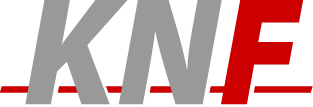-
sctp
Text archives Help
- From: "Mohd Arif" <mohd.arif AT nechclst.in>
- To: "Gurhan" <gurhan.ozen AT gmail.com>, <sctp-discussion AT sctp.de>
- Subject: RE: [SCTP-Discussion] Running the stt testtool.
- Date: Wed, 28 Sep 2011 15:14:58 +0530
- List-archive: <http://lists.franken.de/pipermail/sctp-discussion>
- List-id: SCTP Discussions <sctp-discussion.sctp.de>
|
Hi Gurhan, I used the STT Tool an year back. Let me answer some of your queries:
Q1: Would SUT/NUT still run stt tool? If so, how? A1: SUT/NUT will NOT run STT tool. If you want to run SUT/NUT as server or client, then you can use sctp_darn or sctp_test utilities. Otherwise, you can also develop your own application for server or client.
I feel that most of the points are clear to you, but even then, let me share a brief on “how to use STT”.
Brief Explanation on How to Use STT: 1. Hardware Requirement2. Software Requirement SCTP Test Tool ETSI SCTP Test Cases Guile-config 3. Installation at TN (Testing Node) Change directory to <path>/stt-0.9.9d.tar.gz/ # ./configure # make # make install
4. Configuration at TN a) Remove sctp kernel module if any, using rmmod b) Change directory to <path>/stt/sctp-tests c) Configure the directory path in file stt.scm (define dir "<path>/sctp/sctp-tests/") d) Create a soft link using command: ln -s stt.scm ./.stt.scm e) Change HOME directory using command: export HOME=`pwd` f) Depending upon the test case requirements, configure following fields of file “sctp-tests/sctp-param-testtool.scm” sut-is-server, sut-addr, sut-addr1 (add this variable for multihoming), tester-addr-1, tester-addr-2(add for multihoming), tester-port, tester-os, tester-mis
5. Installation a) At NUT: Start SCTP Server or Client using lksctp tool or own application b) At TN : Change directory to <path>/stt/sctp-tests c) At TN : Execute following command-#runsctptest <test case id> d) For example, #runsctptest sctp-d-v-8-1
The above explanation may clear some of your doubts. There are lot of wise people in the mailing list, probably they can add something more to it.
Best Regards, Arif
-----Original Message-----
Hi there, I am having hardtime understanding how to set up a testbed for sctp testing using stt tool. I have looked at the mailing list archives, and I understand that I can have two nodes and designate one has SUT which will have SCTP-enabled kernel and another one that can just be used as a packet generator ( stt ) . However, I am confused as to what to in the SUT node.. Would SUT still run stt tool? If so, how? The webpage says "Furthermore the operating system must NOT provide kernel SCTP support." ; so that made me think that the SUT wouldn't be running stt. Is this correct?
On top of that, I understand that there sut can be defined as server or client by toggling the sut-is-server variable false/true . Again, if this is the case, would the testing node switch the roles accordingly as well?
If the stt tool itself can be used in both SUT and testing nodes, would they need to be sync up?
On a kind-of related note, I apparently at first downloaded the older/non-working version of stt from http://www.sctp.de/sctp-download.html page. It still has stt-0.9.6 version, whereas the newest version is at http://sctp.fh-muenster.de/sctp-testtool.html . Can someone please update the former page?
Thanks in advance. Gurhan _______________________________________________ sctp-discussion mailing list sctp-discussion AT sctp.de http://www.sctp.de/mailman/listinfo/sctp-discussion DISCLAIMER: ----------------------------------------------------------------------------------------------------------------------- The contents of this e-mail and any attachment(s) are confidential and intended for the named recipient(s) only. It shall not attach any liability on the originator or NECHCL or its affiliates. Any views or opinions presented in this email are solely those of the author and may not necessarily reflect the opinions of NECHCL or its affiliates. Any form of reproduction, dissemination, copying, disclosure, modification, distribution and / or publication of this message without the prior written consent of the author of this e-mail is strictly prohibited. If you have received this email in error please delete it and notify the sender immediately. . ----------------------------------------------------------------------------------------------------------------------- |
Attachment:
image003.jpg
Description: image003.jpg
- [SCTP-Discussion] Running the stt testtool., Gurhan, 09/27/2011
- RE: [SCTP-Discussion] Running the stt testtool., Mohd Arif, 09/28/2011
- Re: [SCTP-Discussion] Running the stt testtool., Gurhan, 09/28/2011
- RE: [SCTP-Discussion] Running the stt testtool., Mohd Arif, 09/28/2011
Archive powered by MHonArc 2.6.19+.