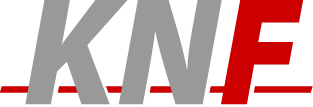-
sctp
SCTP Discussions
Text archives Help
- From: babu <g4gk AT yahoo.co.uk>
- To: Michael Tuexen <Michael.Tuexen AT micmac.franken.de>
- Cc: discussion AT sctp.de
- Subject: Re: [SCTP-Discussion] the example client and sever program
- Date: Wed Sep 15 05:57:01 2004
- List-id: SCTP Discussions <discussion.sctp.de>
hello,
thanks for the mail.
one pc network configuration is:
etho0 -> 172.30.58.2/24
etho1-> 172.30.59.2/24
another pc network configuration is:
etho0 -> 172.30.58.3/24
etho1-> 172.30.59.3/24
i want to test multihoming feature of sctp.
1.)please let me know how to i will run the client and
the server program on different pc? what will be the
command to run the client and the server program ?
2)in this case do i need to change the echo_server and
terminal program?
regards
babu
--- Michael Tuexen
<Michael.Tuexen AT micmac.franken.de>
wrote:
> If you run the client and the server on different
> hosts
> you can not specify 127.0.0.1 as the destination
> because
> it is the loopback address.
> > Best regards
> Michael
> > On Sep 14, 2004, at 12:27 Uhr, babu wrote:
> > > Hello,
> >
> > i have just started looking at the sctp. i would
> like
> > to test multihoming feature of sctp. i read some
> > discussion Archives from the website sctp.de. and
> i
> > tried to run the example client and sever program.
> 1st
> > i run sever program on one host using the
> following
> > command:
> > [root@localhost programs]# ./echo_server -i&
> >
> > and after that, in another host i run the client
> > program using the following command:
> > [root@localhost programs]# ./terminal -d 127.0.0.1
> -i
> >
> > and after input some characters, i press enter and
> i
> > got the following errors:
> >
> > sctp_send: internal error !
> > sctp_receiveUnsent: Association is not in state
> > CLOSED.
> > SCTP_receiveUnacked: Association is not in state
> > CLOSED.
> > sctp_deleteAssociation: assoc not ready for
> deletion
> > or lib not initialized:
> >
> > i'm using fedora core 2 operating system. and my
> > network configuration is as follows:
> >
> > the network configuration of one host in which i
> run
> > server program:
> > [root@localhost root]# ifconfig
> > eth0 Link encap:Ethernet HWaddr
> > 00:E0:18:99:22:C2
> > inet addr:172.30.58.2
> Bcast:172.30.58.255
> > Mask:255.255.255.0
> > inet6 addr: fe80::2e0:18ff:fe99:22c2/64
> > Scope:Link
> > UP BROADCAST RUNNING MULTICAST MTU:1500
> > Metric:1
> > RX packets:29 errors:0 dropped:0
> overruns:0
> > frame:0
> > TX packets:15 errors:0 dropped:0
> overruns:0
> > carrier:0
> > collisions:0 txqueuelen:1000
> > RX bytes:3150 (3.0 Kb) TX bytes:798
> (798.0
> > b)
> >
> > eth1 Link encap:Ethernet HWaddr
> > 00:02:B3:03:AC:38
> > inet addr:172.30.59.2
> Bcast:172.30.59.255
> > Mask:255.255.255.0
> > inet6 addr: fe80::202:b3ff:fe03:ac38/64
> > Scope:Link
> > UP BROADCAST RUNNING MULTICAST MTU:1500
> > Metric:1
> > RX packets:1356 errors:0 dropped:0
> > overruns:0 frame:0
> > TX packets:121 errors:0 dropped:0
> overruns:0
> > carrier:0
> > collisions:0 txqueuelen:1000
> > RX bytes:205599 (200.7 Kb) TX
> bytes:10050
> > (9.8 Kb)
> >
> > lo Link encap:Local Loopback
> > inet addr:127.0.0.1 Mask:255.0.0.0
> > inet6 addr: ::1/128 Scope:Host
> > UP LOOPBACK RUNNING MTU:16436 Metric:1
> > RX packets:3533 errors:0 dropped:0
> > overruns:0 frame:0
> > TX packets:3533 errors:0 dropped:0
> > overruns:0 carrier:0
> > collisions:0 txqueuelen:0
> > RX bytes:2823954 (2.6 Mb) TX
> bytes:2823954
> > (2.6 Mb)
> >
> >
> > the network configuration of another host in which
> i
> > run client program:
> >
> > [root@localhost init.d]# ifconfig
> > eth0 Link encap:Ethernet HWaddr
> > 00:E0:18:99:22:C4
> > inet addr:172.30.58.3
> Bcast:172.30.58.255
> > Mask:255.255.255.0
> > inet6 addr: fe80::2e0:18ff:fe99:22c4/64
> > Scope:Link
> > UP BROADCAST RUNNING MULTICAST MTU:1500
> > Metric:1
> > RX packets:0 errors:0 dropped:0
> overruns:0
> > frame:0
> > TX packets:39 errors:0 dropped:0
> overruns:0
> > carrier:0
> > collisions:0 txqueuelen:1000
> > RX bytes:0 (0.0 b) TX bytes:3474 (3.3
> Kb)
> >
> > eth1 Link encap:Ethernet HWaddr
> > 00:D0:B7:8F:24:22
> > inet addr:172.30.59.3
> Bcast:172.30.59.255
> > Mask:255.255.255.0
> > inet6 addr: fe80::2d0:b7ff:fe8f:2422/64
> > Scope:Link
> > UP BROADCAST RUNNING MULTICAST MTU:1500
> > Metric:1
> > RX packets:1944 errors:0 dropped:0
> > overruns:0 frame:0
> > TX packets:1298 errors:0 dropped:0
> > overruns:0 carrier:0
> > collisions:224 txqueuelen:1000
> > RX bytes:779363 (761.0 Kb) TX
> bytes:181328
> > (177.0 Kb)
> >
> > lo Link encap:Local Loopback
> > inet addr:127.0.0.1 Mask:255.0.0.0
> > inet6 addr: ::1/128 Scope:Host
> > UP LOOPBACK RUNNING MTU:16436 Metric:1
> > RX packets:3558 errors:0 dropped:0
> > overruns:0 frame:0
> > TX packets:3558 errors:0 dropped:0
> > overruns:0 carrier:0
> > collisions:0 txqueuelen:0
> > RX bytes:3663708 (3.4 Mb) TX
> bytes:3663708
> > (3.4 Mb)
> >
> > any help would be appreciated.
> >
> > regards
> > babu
> >
___________________________________________________________ALL-NEW Yahoo!
Messenger - all new features - even more fun! http://uk.messenger.yahoo.com
- [SCTP-Discussion] the example client and sever program, babu, 09/14/2004
- Re: [SCTP-Discussion] the example client and sever program, Michael Tuexen, 09/14/2004
- Re: [SCTP-Discussion] the example client and sever program, babu, 09/15/2004
- Re: [SCTP-Discussion] the example client and sever program, Michael Tuexen, 09/14/2004
Archive powered by MHonArc 2.6.19+.