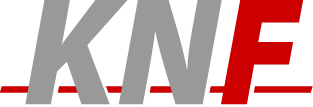-
sctp
SCTP Discussions
Text archives Help
- From: Sim Woon Chiat ICM CA MS MI E7 Extern <WoonChiat.Sim.extern AT icn.siemens.de>
- To: "'discussion AT sctp.de'" <discussion AT sctp.de>
- Subject: RE: [SCTP-Discussion] sctpd and sctp_programs
- Date: Fri Aug 24 17:55:01 2001
- List-id: SCTP Discussions <discussion.sctp.de>
hi,
in the sctpd directory, there is a file called sctpd.conf. In each, there
are some parameters which you can modify. The main parameters is the ADDR
fields. Please put in the source addresses that you wish to use with the
daemon (ie that which you would normally include with a -s on the command
line). Then start the daemon with ./sctpd
That should allow the daemon to work.
The LOG_LEVEL parameter specifies the level of logging.
1 = Print to Screen : non-verbose
2 = Print to Screen : verbose
3 = Print to LogFile : non-verbose
4 = Print to LogFile : verbose
5 = Print to Screen & LogFile : non-verbose
6 = Print to Screen & LogFile : verbose
the log file is sctpd.log
MAX_UA specifies the maximum number of user applications that the daemon
will support.
MAX_UA specifies the maximum number of associations that the daemon will
support.
I'm not too sure abt the Gtk errors. I have them as well, and i haven't
spend too much time solving the prob.
For a non-GUI based test prob, try the daytime-simple.
hope this helps.
cheers,
wc
-----Original Message-----
From: Michael Mueller
[mailto:bhu5nji AT yahoo.com]
Sent: Friday, August 24, 2001 5:21 PM
To:
discussion AT sctp.de
Subject: [SCTP-Discussion] sctpd and sctp_programs
I've been reading and executing sctplib/sctpd and sctplib/sctpd_programs to
learn about using the new sctp daemon.
I found that I had to log in as root to eliminate the GTK Warning about not
being able to open a window (or something like that) when I tried using
programs in sctpd_programs in a superuser shell (su -). I figure that I
need to
learn more about UID and such to figure out why that is, but I would welcome
a quick explanation from someone. That behavior exists with Ethereal too.
I am running gnome desktop.
How does the sctpd get lauched? I tried executing sctpd from the shell
prompt and got the following:
[root@dev0 sctpd]# sctpd
Key = ADDR, Value = 192.168.1.3
Key = ADDR, Value = 192.168.2.3
Key = LOG_LEVEL, Value = 5
Key = MAX_UA, Value = 10
Key = MAX_ASSOC, Value = 50
[Daemon Status] : SCTP daemon started
[Daemon Status] : Listening on port=3457
The prompt did not come back until I hit cntl-C (I guess it's still a child
of the parent rather than an independent process).
I opened another terminal window and launched one of the client programs and
I saw a pretty GUI interface. I clicked the connect button and I got a
dialog box to enter an IP address.
On another machine, I had to enter "sctpd -s 192.168.1.7"
Why is there a difference in executing sctpd on the two machines?
I do not have X-windows or any desktop loaded on the machine at 192.168.1.7.
Runing the the sctpd_programs/sctpdaytime_server resulted in "error in
loading shared libraries: libgtk-1.2.so.0:cannot open shared object: No such
file or directory".
Do you have any sctpd example programs sans pretty GUI interfaces -
something like the shell interface examples found in sctplib/programs?
Alternatively, I could load X/Gtk on 192.168.1.7, but that would tax my
abilities as a sys admin - I would go for a entire system reload rather than
figure out RPMing X/Gtk.
Thanks for any help,
Mike
_______________________________________________
discussion mailing list
discussion AT sctp.de
http://www.sctp.de/mailman/listinfo/discussion
- [SCTP-Discussion] sctpd and sctp_programs, Michael Mueller, 08/24/2001
- [SCTP-Discussion] Re: X-Windows, Andreas Jungmaier, 08/27/2001
- <Possible follow-up(s)>
- RE: [SCTP-Discussion] sctpd and sctp_programs, Sim Woon Chiat ICM CA MS MI E7 Extern, 08/24/2001
- Re: [SCTP-Discussion] sctpd and sctp_programs, Michael Mueller, 08/25/2001
Archive powered by MHonArc 2.6.19+.