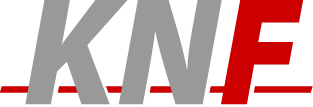-
sctp
SCTP Discussions
Text archives Help
- From: "Michael Mueller" <bhu5nji AT yahoo.com>
- To: <discussion AT sctp.de>
- Subject: [SCTP-Discussion] sctpd and sctp_programs
- Date: Fri Aug 24 17:31:01 2001
- List-id: SCTP Discussions <discussion.sctp.de>
I've been reading and executing sctplib/sctpd and sctplib/sctpd_programs to
learn about using the new sctp daemon.
I found that I had to log in as root to eliminate the GTK Warning about not
being able to open a window (or something like that) when I tried using
programs in sctpd_programs in a superuser shell (su -). I figure that I
need to
learn more about UID and such to figure out why that is, but I would welcome
a quick explanation from someone. That behavior exists with Ethereal too.
I am running gnome desktop.
How does the sctpd get lauched? I tried executing sctpd from the shell
prompt and got the following:
[root@dev0 sctpd]# sctpd
Key = ADDR, Value = 192.168.1.3
Key = ADDR, Value = 192.168.2.3
Key = LOG_LEVEL, Value = 5
Key = MAX_UA, Value = 10
Key = MAX_ASSOC, Value = 50
[Daemon Status] : SCTP daemon started
[Daemon Status] : Listening on port=3457
The prompt did not come back until I hit cntl-C (I guess it's still a child
of the parent rather than an independent process).
I opened another terminal window and launched one of the client programs and
I saw a pretty GUI interface. I clicked the connect button and I got a
dialog box to enter an IP address.
On another machine, I had to enter "sctpd -s 192.168.1.7"
Why is there a difference in executing sctpd on the two machines?
I do not have X-windows or any desktop loaded on the machine at 192.168.1.7.
Runing the the sctpd_programs/sctpdaytime_server resulted in "error in
loading shared libraries: libgtk-1.2.so.0:cannot open shared object: No such
file or directory".
Do you have any sctpd example programs sans pretty GUI interfaces -
something like the shell interface examples found in sctplib/programs?
Alternatively, I could load X/Gtk on 192.168.1.7, but that would tax my
abilities as a sys admin - I would go for a entire system reload rather than
figure out RPMing X/Gtk.
Thanks for any help,
Mike
- [SCTP-Discussion] sctpd and sctp_programs, Michael Mueller, 08/24/2001
- [SCTP-Discussion] Re: X-Windows, Andreas Jungmaier, 08/27/2001
- <Possible follow-up(s)>
- RE: [SCTP-Discussion] sctpd and sctp_programs, Sim Woon Chiat ICM CA MS MI E7 Extern, 08/24/2001
- Re: [SCTP-Discussion] sctpd and sctp_programs, Michael Mueller, 08/25/2001
Archive powered by MHonArc 2.6.19+.