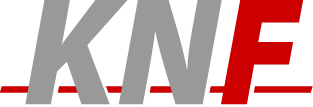-
sctp
SCTP Discussions
Text archives Help
- From: "Michael Mueller" <bhu5nji AT yahoo.com>
- To: <discussion AT sctp.de>
- Subject: Re: [SCTP-Discussion] sctpd and sctp_programs
- Date: Sat Aug 25 13:45:01 2001
- List-id: SCTP Discussions <discussion.sctp.de>
Hello WC,
Thank you for the information. I understand now why ./sctpd worked on one
machine and not the other. The IP address on the machine where the command
worked (dev0) is 192.168.1.3 - one of the same addresses configured in
sctpd.conf in a freshly untarred pre14. It was an accidental success.
Mystery solved.
I have not played around with the LOG_LEVEL yet.
I tried sctpd_programs/daytime_simple on the non-X11R6 machine(test3). It
didn't work and complained about not finding libgdk-blah-blah I tried
daytime_simple on the machine that has X11R6 (dev0) and it came up and
registered with sctpd. It seemed to use a command line interface. I checked
the Makefile and daytime_simple.c in /sctpd_programs and found strong
indications that gdk is being used. Copying libgdk-blah-blah to test3 was
not a remedy.
Here is what did work:
On dev0 in one window I ran sctpd , and in another window I ran
sctpd_programs/sctp_monitor (a GUI box opened)
I copied programs/terminal from dev0 to test3
On test3 I ran ./terminal -V -d 192.168.1.3 -s 192.168.1.7
On dev0 GUI box I saw connection monitor information
On test3 I typed something to the terminal program and it was echoed back
On dev0 GUI box I saw what I typed at the terminal program
It seems that those interested in running the samples in sctpd_programs
should have at least one workstation with Gtk on it - not an unreasonable
requirement - but worth knowing going in.
I was able to run the sctpd_programs from my user account by opening a shell
with "su root" instead of "su -". I wonder why? I'm going to have drag out
the Stevens books to sort out that uid, sid, gid stuff one day.
Thanks again for your help.
Mike
----- Original Message -----
From: "Sim Woon Chiat ICM CA MS MI E7 Extern"
<WoonChiat.Sim.extern AT icn.siemens.de>
To:
<discussion AT sctp.de>
Sent: Friday, August 24, 2001 11:54 AM
Subject: RE: [SCTP-Discussion] sctpd and sctp_programs
> hi,
>
> in the sctpd directory, there is a file called sctpd.conf. In each, there
> are some parameters which you can modify. The main parameters is the ADDR
> fields. Please put in the source addresses that you wish to use with the
> daemon (ie that which you would normally include with a -s on the command
> line). Then start the daemon with ./sctpd
>
> That should allow the daemon to work.
> The LOG_LEVEL parameter specifies the level of logging.
>
> 1 = Print to Screen : non-verbose
> 2 = Print to Screen : verbose
> 3 = Print to LogFile : non-verbose
> 4 = Print to LogFile : verbose
> 5 = Print to Screen & LogFile : non-verbose
> 6 = Print to Screen & LogFile : verbose
>
> the log file is sctpd.log
>
> MAX_UA specifies the maximum number of user applications that the daemon
> will support.
> MAX_UA specifies the maximum number of associations that the daemon will
> support.
>
> I'm not too sure abt the Gtk errors. I have them as well, and i haven't
> spend too much time solving the prob.
>
> For a non-GUI based test prob, try the daytime-simple.
>
> hope this helps.
> cheers,
> wc
>
>
> -----Original Message-----
> From: Michael Mueller
> [mailto:bhu5nji AT yahoo.com]
> Sent: Friday, August 24, 2001 5:21 PM
> To:
> discussion AT sctp.de
> Subject: [SCTP-Discussion] sctpd and sctp_programs
>
>
> I've been reading and executing sctplib/sctpd and sctplib/sctpd_programs
to
> learn about using the new sctp daemon.
>
> I found that I had to log in as root to eliminate the GTK Warning about
not
> being able to open a window (or something like that) when I tried using
> programs in sctpd_programs in a superuser shell (su -). I figure that I
> need to
> learn more about UID and such to figure out why that is, but I would
welcome
> a quick explanation from someone. That behavior exists with Ethereal too.
> I am running gnome desktop.
>
> How does the sctpd get lauched? I tried executing sctpd from the shell
> prompt and got the following:
>
> [root@dev0 sctpd]# sctpd
> Key = ADDR, Value = 192.168.1.3
> Key = ADDR, Value = 192.168.2.3
> Key = LOG_LEVEL, Value = 5
> Key = MAX_UA, Value = 10
> Key = MAX_ASSOC, Value = 50
> [Daemon Status] : SCTP daemon started
> [Daemon Status] : Listening on port=3457
>
> The prompt did not come back until I hit cntl-C (I guess it's still a
child
> of the parent rather than an independent process).
>
> I opened another terminal window and launched one of the client programs
and
> I saw a pretty GUI interface. I clicked the connect button and I got a
> dialog box to enter an IP address.
>
> On another machine, I had to enter "sctpd -s 192.168.1.7"
>
> Why is there a difference in executing sctpd on the two machines?
>
> I do not have X-windows or any desktop loaded on the machine at
192.168.1.7.
> Runing the the sctpd_programs/sctpdaytime_server resulted in "error in
> loading shared libraries: libgtk-1.2.so.0:cannot open shared object: No
such
> file or directory".
>
> Do you have any sctpd example programs sans pretty GUI interfaces -
> something like the shell interface examples found in sctplib/programs?
> Alternatively, I could load X/Gtk on 192.168.1.7, but that would tax my
> abilities as a sys admin - I would go for a entire system reload rather
than
> figure out RPMing X/Gtk.
>
> Thanks for any help,
> Mike
>
>
> _______________________________________________
> discussion mailing list
> discussion AT sctp.de
> http://www.sctp.de/mailman/listinfo/discussion
> _______________________________________________
> discussion mailing list
> discussion AT sctp.de
> http://www.sctp.de/mailman/listinfo/discussion
- [SCTP-Discussion] sctpd and sctp_programs, Michael Mueller, 08/24/2001
- [SCTP-Discussion] Re: X-Windows, Andreas Jungmaier, 08/27/2001
- <Possible follow-up(s)>
- RE: [SCTP-Discussion] sctpd and sctp_programs, Sim Woon Chiat ICM CA MS MI E7 Extern, 08/24/2001
- Re: [SCTP-Discussion] sctpd and sctp_programs, Michael Mueller, 08/25/2001
Archive powered by MHonArc 2.6.19+.