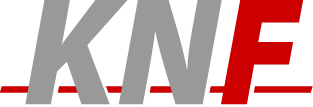-
sctp
SCTP Discussions
Text archives Help
- From: Michael Tuexen <Michael.Tuexen AT micmac.franken.de>
- To: David Pascoe <dp AT ii.net>
- Cc: "Smedley, Mark" <mark.smedley AT logicacmg.com>, discussion AT sctp.de
- Subject: Re: [SCTP-Discussion] Sctplib 1.0.4 still not working on Windows XP
- Date: Wed Jun 21 09:22:17 2006
- List-id: SCTP Discussions <discussion.sctp.de>
Hi David,
did you compile the sources from www.sctp.de by your own and
they are working? The stuff from www.sct.be are the soruces
from www.sctp.de compiled by Lode and then put into an installer.
The plan is that they are simpler to use, but maybe something
went wrong. Did you manage to get the version from www.sctp.de
running by compiling themselves?
Best regards
Michael
On Jun 21, 2006, at 5:09 AM, David Pascoe wrote:
Hi Mark,
We are talking about sctplib for windows from sctplib.BE right - from the
Belgium site and not the German one ?
I also tried the sctplib.exe from sctplib.be and found that it just
wouldn't work either. Watching in ethereal I could see that it can
generate sctp packets but would never seem to react to receiving any
packets - as if they never arrived at sctplib or it dropped them all. The
command line programs seem to ignore the verbose flags so I couldn't glean
any clues.
I one example the INIT would go out from the PC, and the INIT ACK would
come back from my device under test, and that would be it. It stopped
there.
I tried various combinations of terminal, echo_server and it could never
establish an association with my test device. By comparison my redhat box
sitting right next to my PC is able to establish an association and
send/receive echo packets (for eg) with my test device. The redhat box is
running sctplib 1.0.4 and using the same command line test programs -
terminal, echo_server (and indeed multiserver for dual-home testing).
So sadly I can only concur that I couldn't get it to work either. A shame
because a simple install on windows would be great as setting it up under
linux does take a few fiddly steps to get it working.
I agree with Michael - not sure that you want to run the echo server and
echo_tool on the same PC ?
cheers,
davidp.
--
David Pascoe,
mailto:dp AT ii.net,
Western Australia
On Tuesday, 20 June 2006, at 16:43:16 [GMT +0100] you wrote:
SM> Hi folks,
SM>
SM> I have still had no success in running sctplib
SM> 1.0.4 under windows.
SM> There is no windows firewall running,
SM> I can ping my addresses without issue.
SM> Please? Can anyone help?
SM> Has anyone successfully installed 1.0.4 on (A fully updated) windows xp
SM> Has anyone else failed to get it working on XP?
SM> I followed the instructions supplied i.e.
SM> o Downloaded, and ran sctplib-1.0.4.exe
SM> o It installed normally, with all defaults, and no errors.
SM> o Downloded, and extracted the contents of glib-1.2.zip to
SM> /Program Files/sctplib (the install dir)
SM> o Opened two cmd prompts a & b
SM> o typed:
SM> echo_server -s 158.234.65.22
SM> in prompt a
SM> o typed:
SM> echo_tool -d 158.234.65.22 -n 10
SM> in prompt b
SM>
SM> resulting in the following:
SM> Prompt a:
SM> C:\Program Files\sctplib>echo_server -s 158.234.65.22
SM> Error Info: 16:21:07.109 - mdi_readSCTP_control: association not set
SM> Error Info: 16:21:07.109 - mdi_readSCTP_control: association not set
SM> Error Info: 16:21:07.109 - sci_getCookieLifeTime(): read SCTP- control
SM> failed
SM> Error Info: 16:21:07.125 - mdi_readRX_control: association not set
SM> Error Info: 16:21:07.125 - rxc_buffer instance not set !
SM> Error Info: 16:21:07.125 - mdi_readRX_control: association not set
SM> Error Info: 16:21:07.125 - rxc_buffer instance not set !
SM> Prompt b:
SM> C:\Program Files\sctplib>echo_tool -d 158.234.65.22 -n 10
SM> Error Info: 16:21:07.109 - rxc_buffer instance not set !
SM> I did a netstat before and after launching the
SM> echo server and there were no new listeners started,
SM> oh, did I mention the windows firewall is disabled?
SM> The only thing I haven't tried is redownloading the files!
SM> When I unzip the source the files...
SM> 1. manual/commands.doc crashes word
SM> 2. manual/commands.pdf cant be read by Adobe reader 7
SM> 3. manual/sctp-api-1.0-1.pdf cant be read by adobe reader 7
SM> Are these files corrupt or were they released in this state??
SM> Mark.
_______________________________________________
discussion mailing list
discussion AT sctp.de
http://www.sctp.de/mailman/listinfo/discussion
- [SCTP-Discussion] Sctplib 1.0.4 still not working on Windows XP, Smedley, Mark, 06/20/2006
- Re: [SCTP-Discussion] Sctplib 1.0.4 still not working on Windows XP, Michael Tuexen, 06/20/2006
- Re: [SCTP-Discussion] Sctplib 1.0.4 still not working on Windows XP, David Pascoe, 06/21/2006
- Re: [SCTP-Discussion] Sctplib 1.0.4 still not working on Windows XP, Michael Tuexen, 06/21/2006
- Re: [SCTP-Discussion] Sctplib 1.0.4 still not working on Windows XP, dp, 06/21/2006
- Re: [SCTP-Discussion] Sctplib 1.0.4 still not working on Windows XP, Michael Tuexen, 06/21/2006
- Re: [SCTP-Discussion] Sctplib 1.0.4 still not working on Windows XP, dp, 06/21/2006
- RE: [SCTP-Discussion] Sctplib 1.0.4 still not working on Windows XP, Smedley, Mark, 06/21/2006
- Re: [SCTP-Discussion] Sctplib 1.0.4 still not working on Windows XP, Michael Tuexen, 06/21/2006
- Re: [SCTP-Discussion] Sctplib 1.0.4 still not working on Windows XP, Michael Tuexen, 06/21/2006
- RE: [SCTP-Discussion] Sctplib 1.0.4 still not working on Windows XP, Smedley, Mark, 06/21/2006
- Re: [SCTP-Discussion] Sctplib 1.0.4 still not working on Windows XP, Michael Tuexen, 06/21/2006
- RE: [SCTP-Discussion] Sctplib 1.0.4 still not working on Windows XP, Smedley, Mark, 06/21/2006
- Re: [SCTP-Discussion] Sctplib 1.0.4 still not working on Windows XP, Thomas Dreibholz, 06/21/2006
Archive powered by MHonArc 2.6.19+.